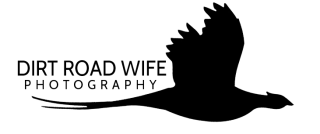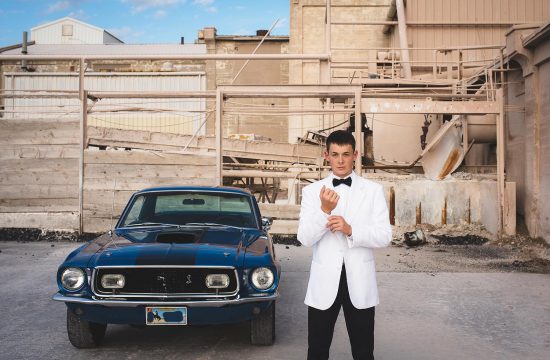March 22, 2022 / Senior Photos Seniors
Tips for Great Graduation Announcements
One of my favorite spring rituals is the arrival of graduation announcements in my mailbox. I love seeing the photos and proud announcements of these kids I’ve watched grow up over the years.
When I was a senior, we ordered our announcements directly from the school. They came preprinted with our name and all the information and included a classy-but-cheesy pencil sketch of our school. Then there was another card, a bit of tissue paper, and tiny slips with our names on them that went in there somewhere.
It was old school, expensive, and really confusing.
Nowadays, announcements are much more personal. I love that we can customize these to fit each senior and personality instead of the cookie-cutter approach. But sometimes, building a grad card can feel overwhelming.
 Here are five tips for designing and printing graduation announcements that parents and seniors will love.
Here are five tips for designing and printing graduation announcements that parents and seniors will love.
1. Start with one powerful image.
Everyone LOVES seeing photos of the graduate. I personally enjoy photo cards more than ones with a lot of fancy text. You’re the star of the show and you look fantastic in your senior photos. So show those off!
Choose your favorite senior photo image and use that for the front of the card. It can be tempting to want to use all the photos, especially if you had a hard time choosing your favorite. But stick with one and let it be the focal point. One beautiful image is more compelling and interesting than a lot of smaller ones.
If you want to add additional images, add some to the back. But again, stick with a few larger images. Adding an image that prints at less than an inch wide is hard to see and doesn’t really add to your story! Save all the fun photos for a display wall at your party!
Pro Tip: Use the original, high-res digital image instead of just saving off Facebook or Instagram. Websites and social media platforms compress the images to make them load faster, which alters their printed resolution. A photo will print the best when it’s formatted to 300 dpi. Ask the photographer to send you the original image if it’s one you want to use!
2. Choose a press-printed product in a matte or pearlized finish instead of glossy photo paper.
Notecards, invitations, business cards, etc., look better when printed on a press instead of by a photo printer. Choose a paper that absorbs light instead of reflecting it, such as a matte or lustre finish. Glossy photo paper is shiny and doesn’t hold up well for cards. A press-style paper It will look better and allow you to print on both sides of the card!
3. Don’t forget the important details!
Make sure you include your
- Full name
- Graduation Year
- Name of High School or College
- Degree Earned and Major
- Honors earned
- Date of graduation
Other ideas:
- Future plans
- Time and date of party or reception plans
If you’re hosting a party, you can include that information on your announcement or put on another simple card in the same envelope. A separate flyer or card with your party details makes sense if you are having a small party and sending invitations to more people than are invited to the party.
4. Don’t stress over the “proper” way to write times or dates.
Is it four o’clock in the afternoon? 4 p.m.? 4:00 p.m. on May 21, 2022? Or should you write “On the 21st of May, in Two-Thousand Twenty-Two in the year of our Lord?”
Who cares!
Make sure the information is accurate and spelled correctly and don’t stress the rest. It’s 2022, not 1922, and we are much less particular about the weird details that don’t matter to anyone but your Great Aunt Eunella.
5. Send your announcements out early enough to arrive at least two weeks prior to graduation.
Plan ahead so you have enough time to design, print, address, and mail your announcements in plenty of time!
6. Use text in a contrasting color to make details easy to read.
Use light-colored fonts on a dark background or dark fonts on a light background. It will make it easier to read!
7. Use script fonts as accents, not as your main font.
Script, or handwriting-type fonts can be hard to read. So use them sparingly as accents. For the important details of your announcement, choose a simple font that’s easy to read and looks appropriate for a high school or college graduate.
8. Design and order thank you notes at the same time as your graduation announcements.
You know you’re going to need some thank you notes…so order them both at the same time! You’ll knock another thing off your to do list, save on shipping, and not get stuck scrounging for generic thank you notes in clearance section of Family Dollar because they’re all sold out when you need them!
9. Hand-addressed envelopes are a nice touch, but type-written envelopes are okay, too.
The etiquette snobs say to use black ink and address all your announcements by hand. While I think that’s a really nice touch, I also don’t think anyone under the age of 84 is going to judge you if there’s a type-written label on the thing.
 10. Postcard-type announcements are a great way to save money.
10. Postcard-type announcements are a great way to save money.
Postcards are cheaper to mail than an envelope!
11. Remember this an announcement…not a request for gifts.
Some graduates I’ve talked to say they feel weird about sending announcements out because it feels like they are asking for gifts.
It’s not that at all! Graduation announcements are just a celebration of this major accomplishment in your life. People aren’t obligated to get you a gift, and they’ll be happy to be included in this milestone. So don’t feel awkward or greedy – let all the amazing people in your life share in this excitement!
12. Graduation announcements aren’t just for high school or college-age students.
Did you go back to school and earn a degree? Celebrate that milestone, friend, and let your friends celebrate with you!
I love seeing old friends sharing that they’ve completed a master’s degree or special certification. It’s a big deal and you SHOULD brag about it!
13. Don’t forget to order extras!
Inevitably, you’ll remember people who need an announcement at the last minute, like the lady who took your senior photos (hint, hint 😉 ). Go ahead and order some extras, just in case!
Keep it Above Board
Please only use the photos you’ve paid for. If there’s a photo of you that you love but haven’t purchased from the photographer…do the right thing pay for the digital image.
Screenshotting or scanning from a print you don’t have the copyrights to not only looks bad on the physical card…it’s illegal. Yes, the image is of you, but the copyrights to it belong to the photographer. Until you pay for it or receive permission to print it, it’s illegal for you to use it. If you love the photo enough to put it on your announcement or social media feed, the right and decent thing to do is to pay for it!
If you’re a Dirt Road Wife Photography Senior…no worries! Your packages ALWAYS include the rights to print your digital images for personal use, including graduation announcements. If you want the digital version of a sports photo, contact me and I’ll make sure you have the high-res version you need!
One last idea…
Technology makes it easier than ever to connect with people. If you’re the uber-creative type, use a QR code or a web address to direct your graduation announcement recipients to an online video or blog post thanking them for their support!
Design Inspiration
There are thousands of designs out there you can choose for your grad announcement. Here are a few ones that I love to get you started!
- Shining Student by Basic Invite
- Typographic Arch Foil-Pressed by Minted
- Editorial Type by Simply to Impress
- Casual Script
- Spotty Dotty by MPix
- She Did It by Nations Photolab
Where to Print Your Graduation Announcements
I always recommend going with a professional printer versus printing invitations or announcements yourself or using the quick printer at the big box store.
Most labs have beautiful templates and make it easy to design and print in a single session.
Professional print labs specialize in this sort of thing. And in many cases, it’s actually cheaper using a great lab than it is to use a big box store. They will ensure your graduation announcements look fantastic.
The color will be beautiful, the paper will be high quality, and you’ll receive a better product overall. You’ll also have more options when it comes to foil, raised ink, embossing or other special details.
My favorites:
- Collage (Pro Tip: Check Groupon for some killer Collage deals!)
- Minted
- MPix
- Nations Photolab
- Paper Culture
- Jostens (If you want to go old school with formal invites with the pencil sketch, this is the place. And no, I’m not judging.)
- Zazzle
And finally, remember graduation announcements are a celebration of you! Let that personality shine through and enjoy this moment…you’ve earned it!